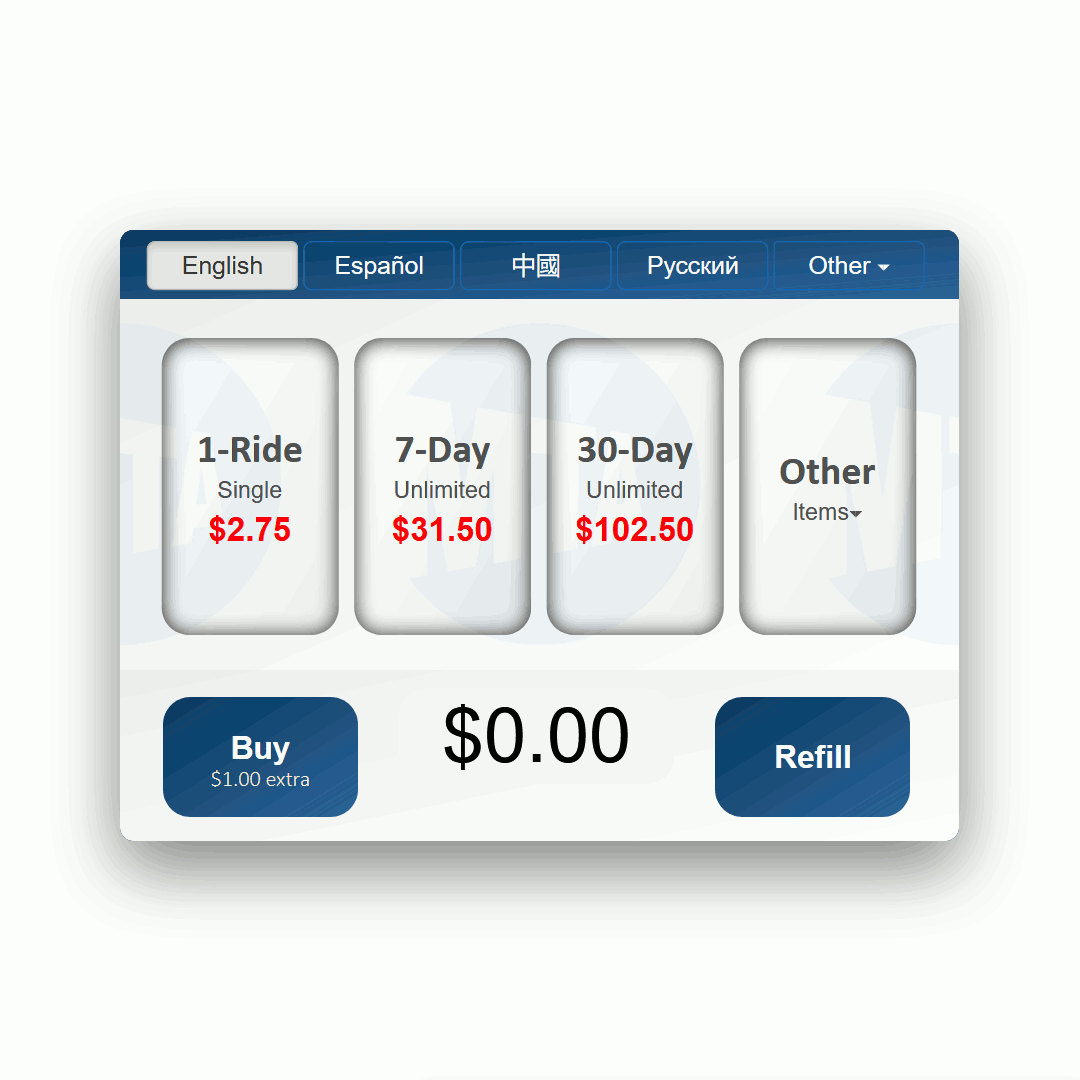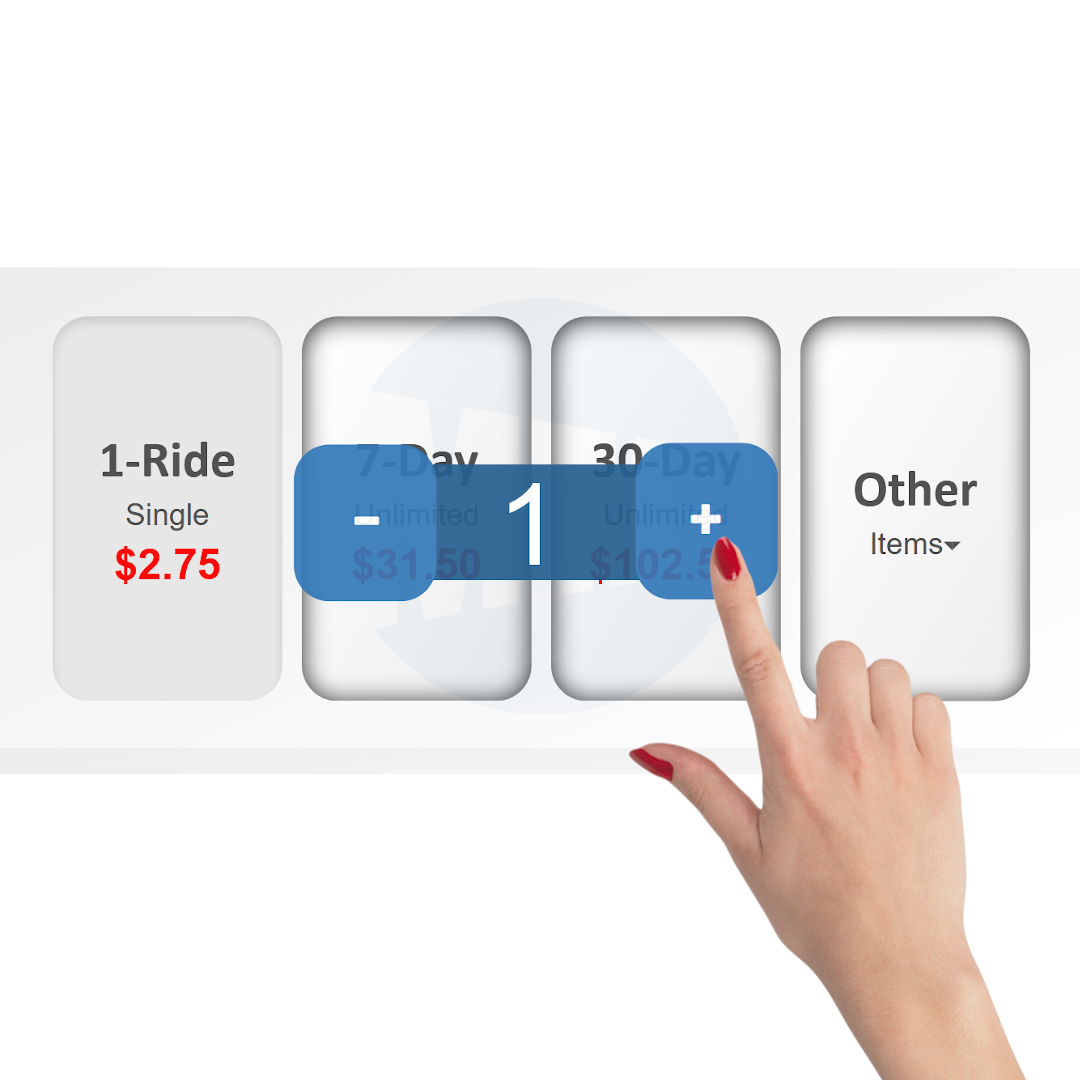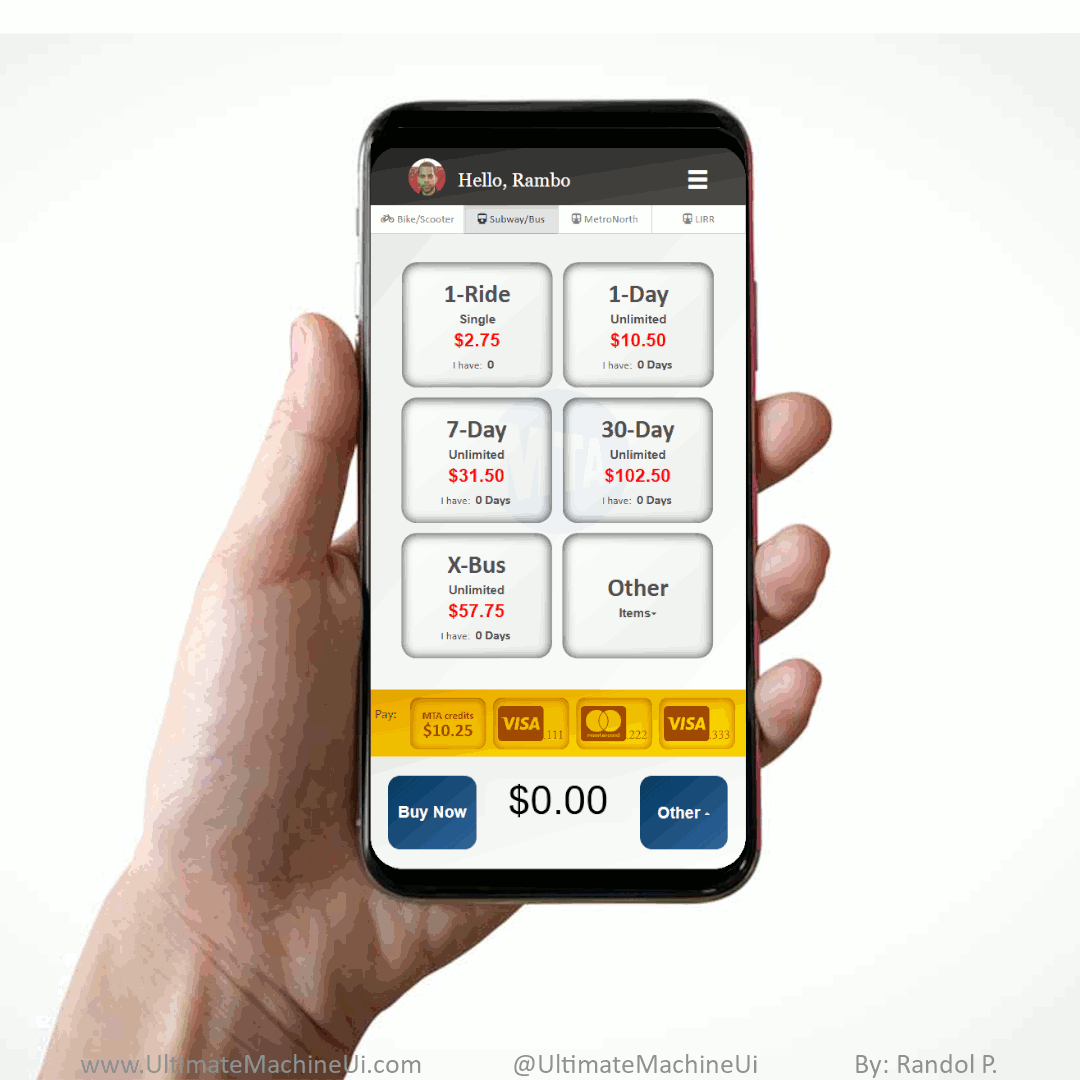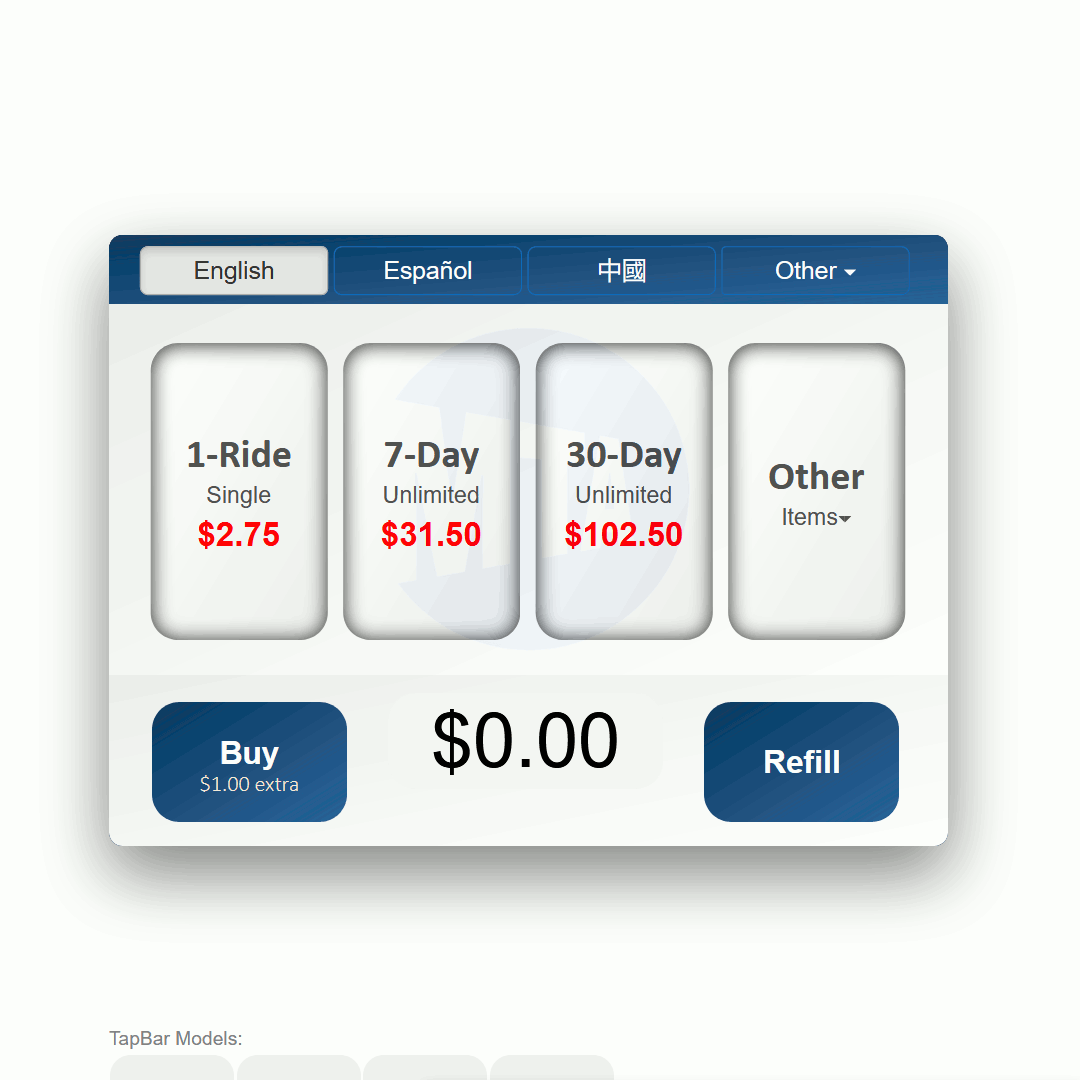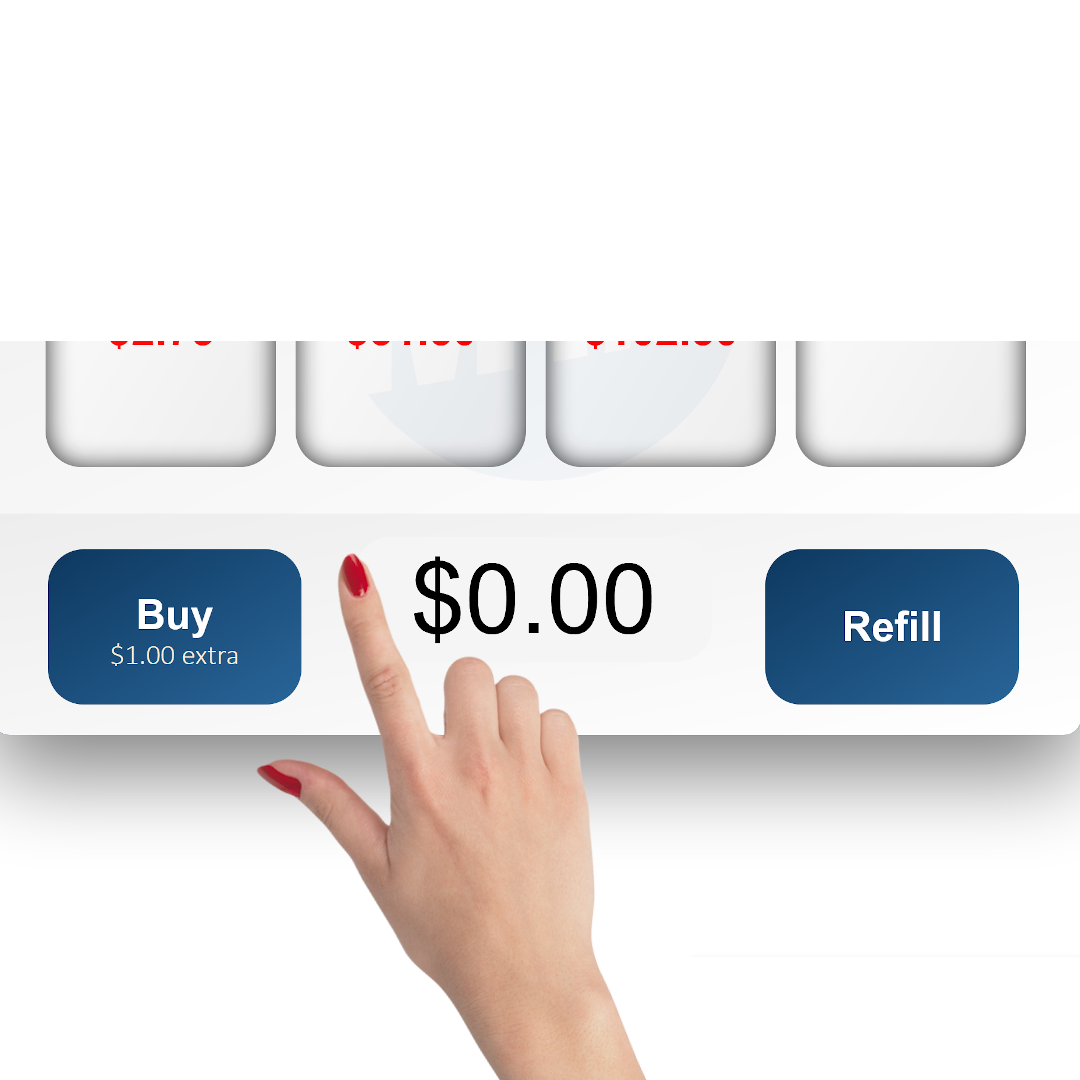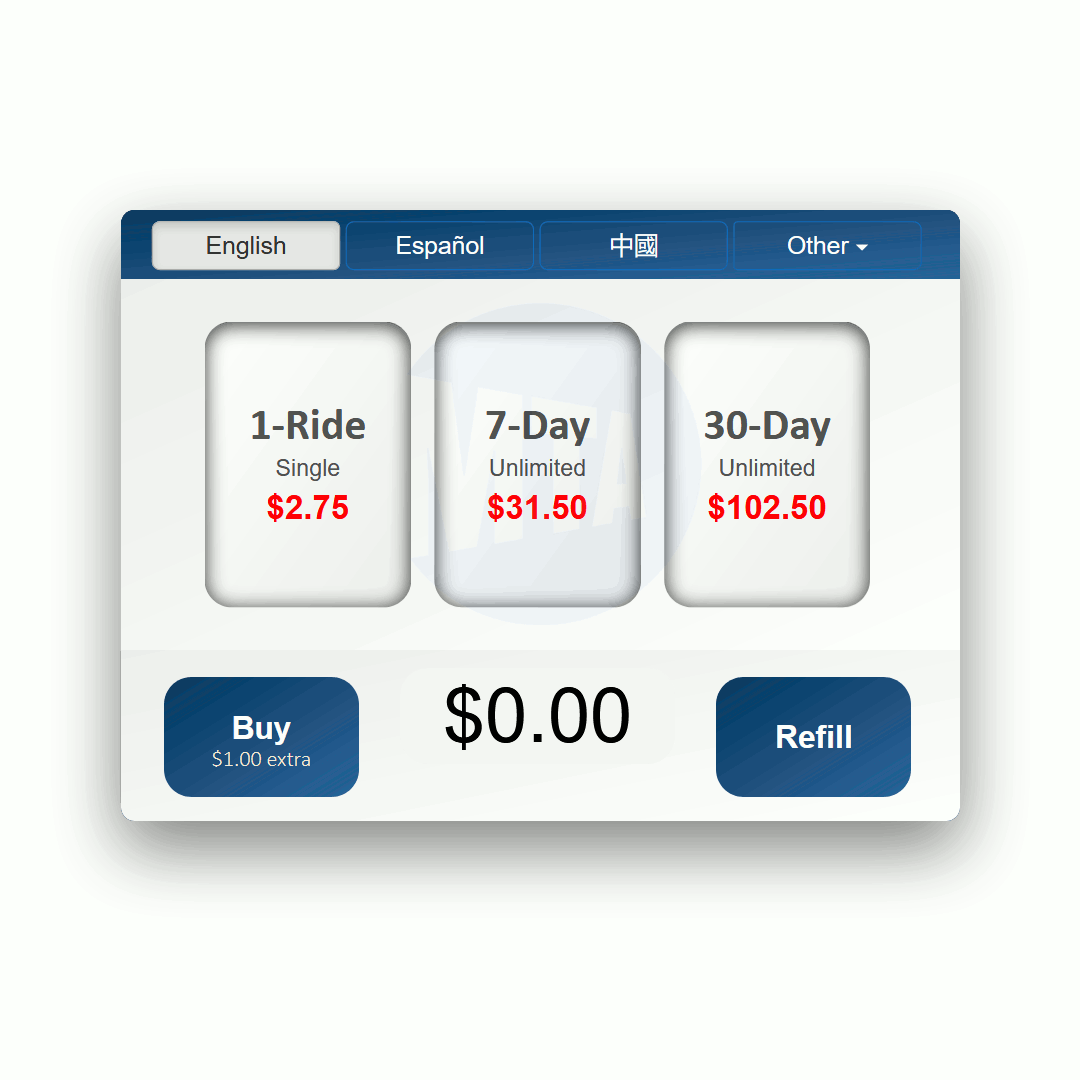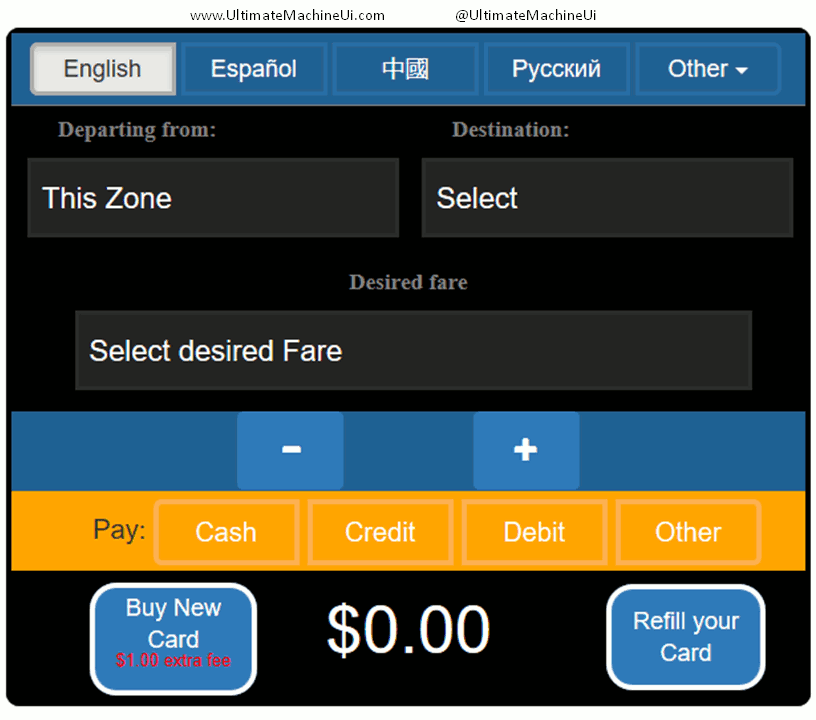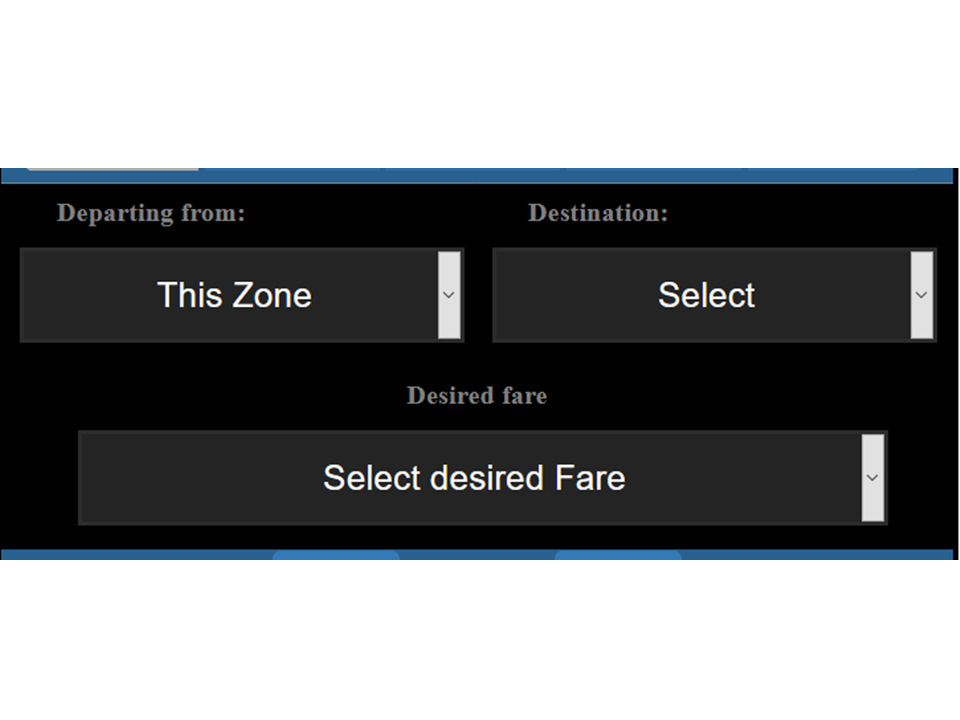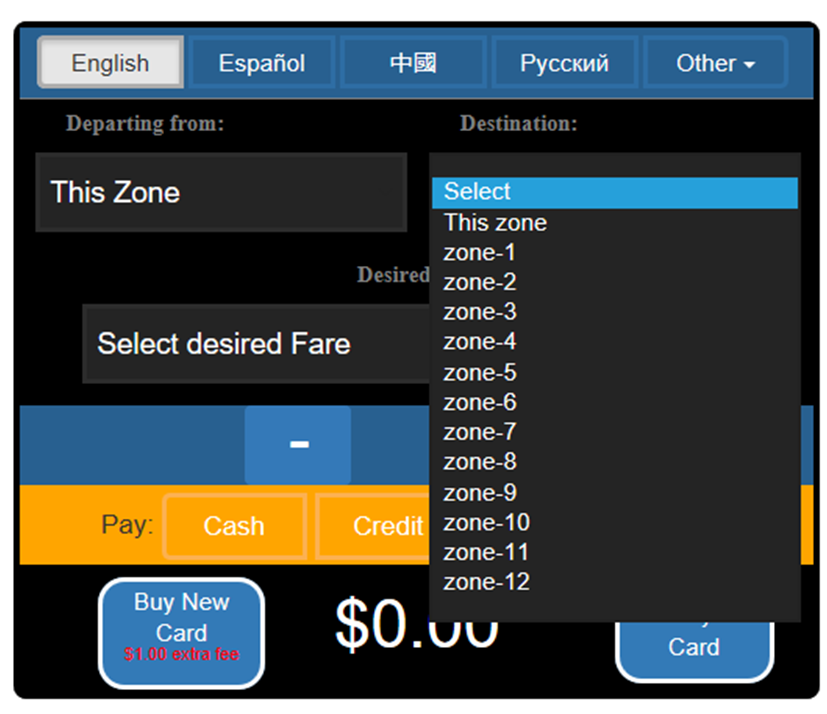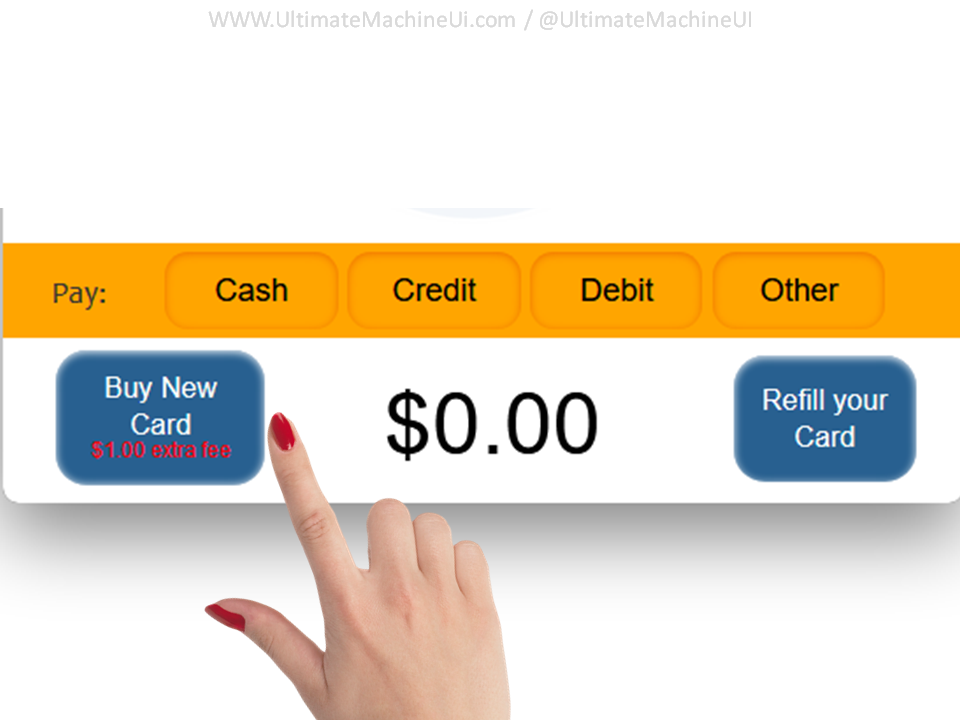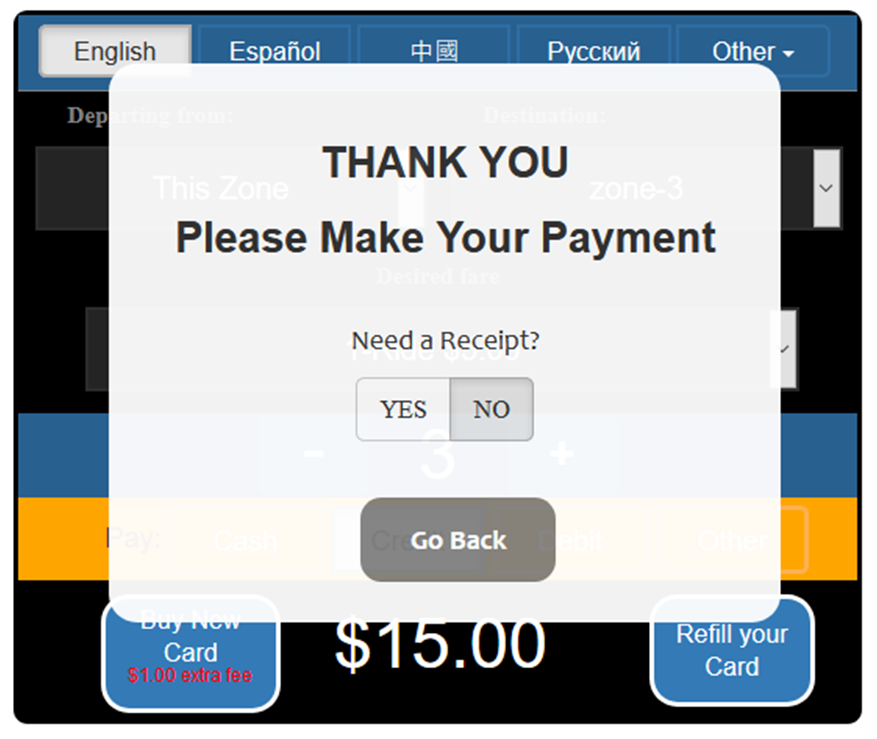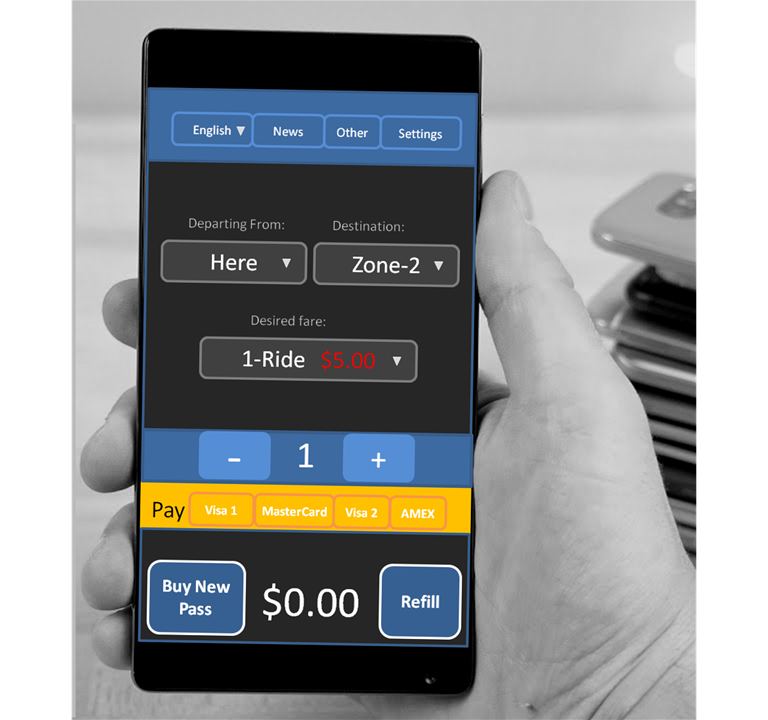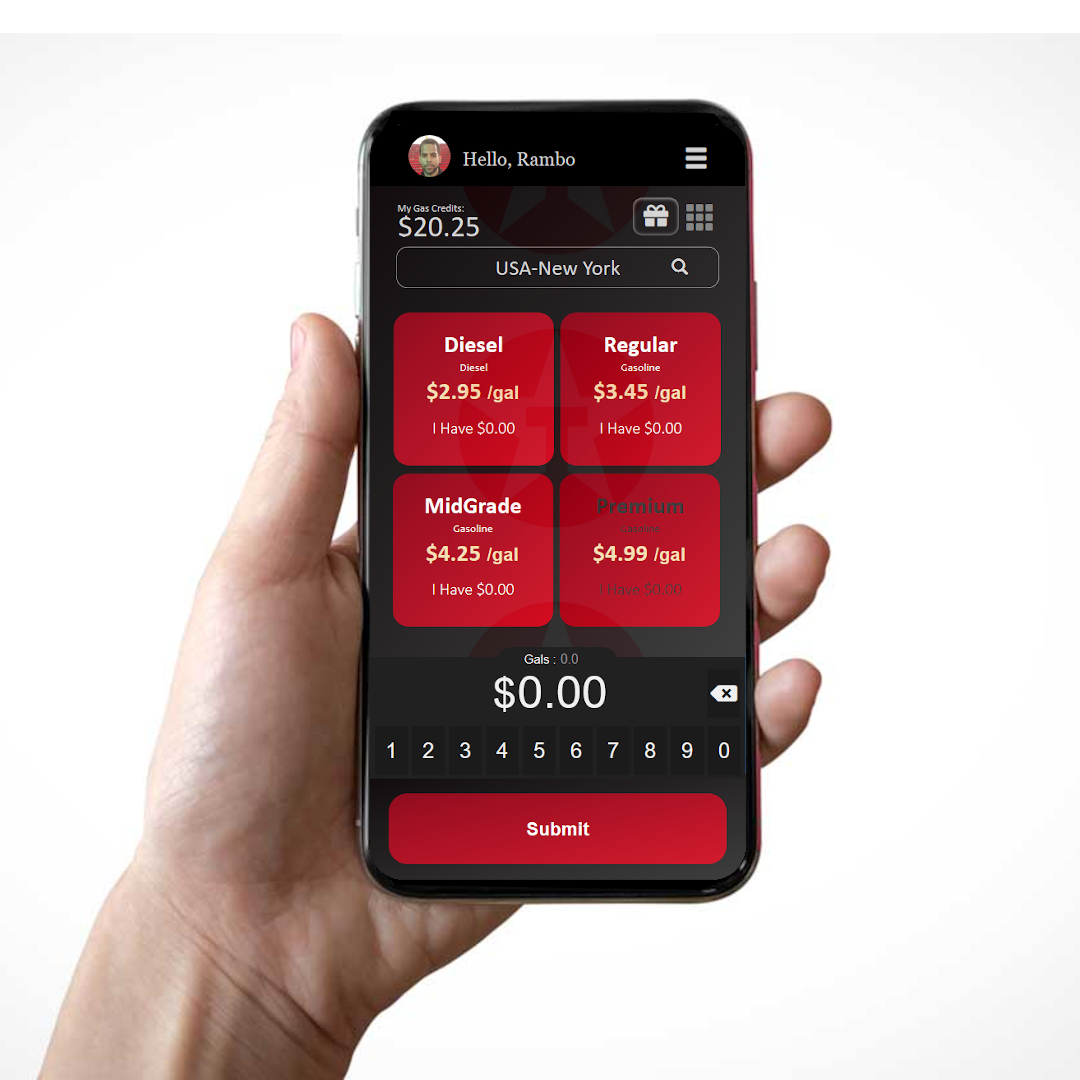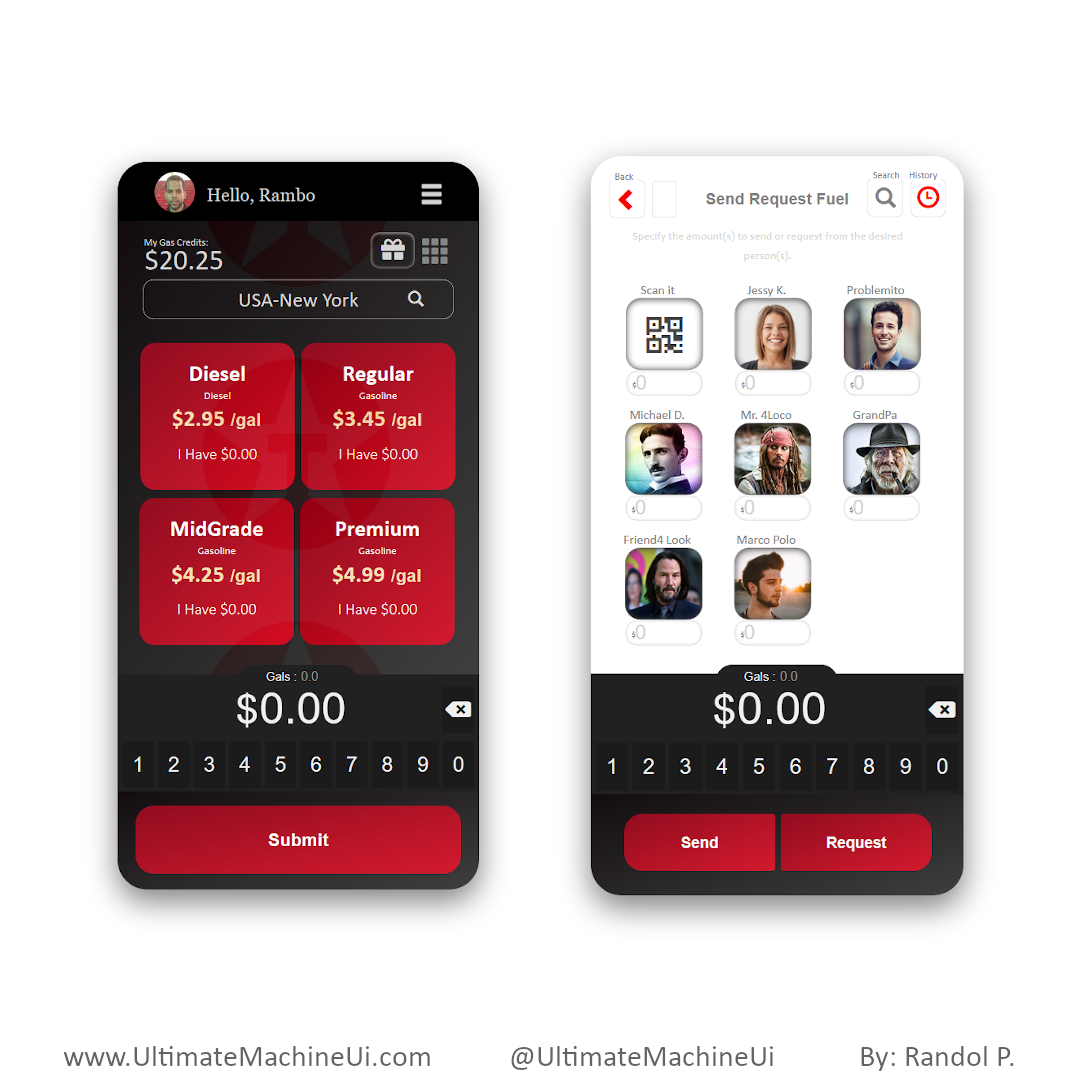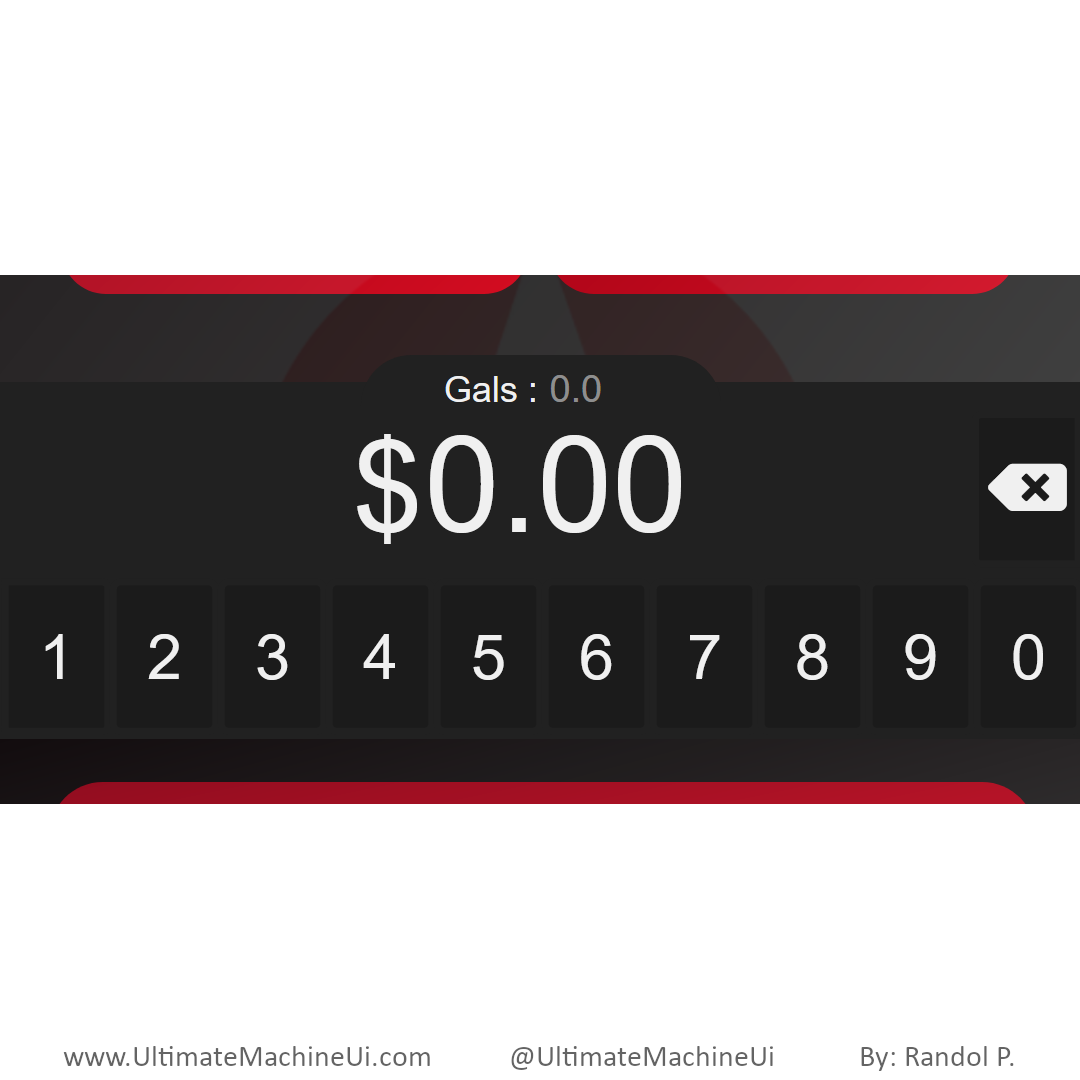Banking Apps &
ATMs
Specify the desired amount(s) to Buy/Sell for each Asset.
You have Successfully Bought / Sold Asset(s)
Change ATM Pin
Use the Number Pad to Enter and Confirm your Pin
You have Successfully changed your ATM pin
Charge Credit Card
Swipe/Scan the Card now or manually Fill all Labels.
The Payment has been Charged.
Make Transfers
Select desired Accounts and Specify the amount(s) to transfer.
Bill Denomination Withdraw
Specify the desired quantity for each desired Bill type.
Credit Cards
Specify the desired payment amount(s) for each card(s).
Your Have Submitted a Payment to your Credit Card(s)
| Date | Source/Destination | Amount |
|---|---|---|
| 03/15/2030 | @HomeDepot#12345 | -$800.00 |
| 03/10/2030 | @grocery store#68523 | -$65.00 |
| 03/08/2030 | @grocery Store#14523 | -$200.00 |
| 03/05/2030 | @Direct Deposit received | +$1500.00 |
| 03/02/2030 | @grocery Store#14523 | -$80.00 |
| 02/28/2030 | @grocery Store#14523 | -$30.00 |
| 02/28/2030 | @grocery Store#14523 | -$30.00 |
| 02/28/2030 | @grocery Store#14523 | -$30.00 |
Pay your Bills
Select The Desired Bill(s) You Would Like To Pay:
You have Submitted Payment for Your Bill(s)
Please Insert Your Deposit
You can Insert up to 30 bills or 6 checks at once but not both at the same time.
Scan your Check(s)
Scan QR code or the Front and Back of your check(s).
Your Funds have been Deposited
Please Insert your Checks Deposit
( Tap to cancel )
Send Wire Transfer
Use the Linear Number Pad to fill all labels and then tap $0.00 to specify your desired amount.
Wire Transfer has been Sent/Requested.
Live Assistant
Hello Dear, How can we assist you?
Send Request Funds
Specify the amount(s) to send or request from the desired person(s).
Funds Were Succesfully Sent/Requested.
Buy & Send Giftcards
Specify the desired amount(s) to buy or send for each giftcard.
GiftCard(s) Successfully Bought/Sent.
Request Loan
Congratulations, You are pre-approved for the following Loans, specify the desired amount:
$
Were granted as a Loan.
Tap NFC Reader or Scan the QR code
Tap NFC reader or Scan QR code of the desired ATM machine, register or bill to withdraw funds or make a payment.
Please Retrieve your Cash Withdrawal
You sent a Wire Transfer of
$
$
were sent from Saving Account
Oooops
Please select a service and an Account
for your transaction
Good Bye
Need a Receipt?
Go Back
LogOut
Are you sure you want to LogOut?
Remember to always log out from your financial apps.
$
Were Transfered from Checking to Savings
Transfer Successfull
CHECKING balance: $5,200.00
| Date | Source/Destination | Amount |
|---|---|---|
| 03/15/2030 | @HomeDepot#12345 | -$800.00 |
| 03/10/2030 | @grocery store#68523 | -$65.00 |
| 03/08/2030 | @grocery Store#14523 | -$200.00 |
| 03/05/2030 | @Direct Deposit received | +$1500.00 |
| 03/02/2030 | @grocery Store#14523 | -$80.00 |
| 02/28/2030 | @grocery Store#14523 | -$30.00 |
SAVING balance: $10,500.00
| Date | Source/Destination | Amount |
|---|---|---|
| 03/15/2030 | @HomeDepot#12345 | -$800.00 |
| 03/10/2030 | @grocery store#68523 | -$65.00 |
| 03/08/2030 | @grocery Store#14523 | -$200.00 |
| 03/05/2030 | @Direct Deposit received | +$1500.00 |
| 03/02/2030 | @grocery Store#14523 | -$80.00 |
| 02/28/2030 | @grocery Store#14523 | -$30.00 |
| Date | Source/Destination | Amount |
|---|---|---|
| 03/15/2030 | @HomeDepot#12345 | -$800.00 |
| 03/10/2030 | @grocery store#68523 | -$65.00 |
| 03/08/2030 | @grocery Store#14523 | -$200.00 |
| 03/05/2030 | @Direct Deposit received | +$1500.00 |
| 03/02/2030 | @grocery Store#14523 | -$80.00 |
| 02/28/2030 | @grocery Store#14523 | -$30.00 |
| 03/10/2030 | @grocery store#68523 | -$65.00 |
| 03/08/2030 | @grocery Store#14523 | -$200.00 |
| 03/05/2030 | @Direct Deposit received | +$1500.00 |
| 03/02/2030 | @grocery Store#14523 | -$80.00 |
| 02/28/2030 | @grocery Store#14523 | -$30.00 |
Send Remittance
To send remittance please specify the name country and amount to send.
Funds Succesfully Sent
In the receipt you will find the ID the person needs to retrieve the funds.
Thank You
Please make your payment, only Credit/Debit Cards are accepted. The Amount to be charged depends on the currency you use to make this payment.
Great, Please Retrieve your Cash
Send/Receive Money
Scan Qr Code now or Fill labels with the required information.
Funds Succesfully Sent
A first code has been sent to the specified email or phone number, In the receipt you will find the second code the person needs to retrieve the funds.
In order for funds to be retrieved, both codes most be scanned or manually entered at an ATM machine located in the specified destination country/state.
( Tap to Close)
Please Retrieve your Funds
All specified credentials succesfully match, the machine is dispacthing your order.
Please Make Payment Now
If you will be using a crypto or foreign currency to pay for your order you can specify the currency you will be using, this will display exchange fee and total due.
Account Log In
To authenticate you can either use your card and PIN , face recognition, your finger print or your mobile device.
Fast Cash
Send money to this QR code to have it immediately dispatched in cash by this machine. Cancel to close this. You can also Buy Cash intead.
Specify Address(es)
Specify address where your purchased or sold coins are to be deposited or withdrawn from.
Thank You
Please make your payment now, only credit and debit cards are accepted.
Welcome
Thank you for letting us serve you. Please use the interface bellow to get fast cash, pay bills, send receive money, buy crypto or login to your account.
Notice:
This is not a full app, the purpose of this clickable prototype is to showcase a new innovative UI/UX design optimized to enable customers to seamleslly make their transactions. I named this project Ultimate Machine Ui this project is a collection of single-faceted user interfaces for everyday machines and mobile apps, these interfaces allows them to seamlessly submit their orders/transactions without having to progress through multiple interfaces and also to do so with little or NO scrolling or swiping if possible. Users can also cuztomize the content in each layer to meet their needs becuase some are more power users than others.
In order to achive this goal my strategy was to organize Sections into horizontal layers(Rows) and also to NOT display unrequested detailed information such as earnings, spending, performance and charts to the user because detailed information consumes space and a densely populated screen may confuse customers or require them to scroll.
To view detailed information the user can either:
(a) Go to the "My Finances" section in the app
(b) Double tap a desired account, card, person, bill, etc.
(c) Swipeup the screen to view detailed information about a selected person, bill, account, credit card etc.
In the Notification Section customers will be able to Contact Customer Service, view the receipts of their payments, money send, money request, account and cards alarms, view promoted offers of new or suggested services, etc.
This falls outside of the scope of the Project Ultimate Machine Ui because it will be a bad customer experience to have all this info compiled in a single faceted user interface limited to very little or No scrolling.
Here you will Set your prefered settings.
New Account
New Account
New Account
New Account
New Account
I need $ in bills of:
I need $ in bills of:
I need $ in bills of:
I need $ in bills of:
I need $ in bills of:
I need $ in bills of:
New Account
I need $ in bills of:
New Account
New Account
New Account
I need $ in bills of:
Confirm
Schedule
Confirm
Schedule
Confirm
Schedule
Confirm
Schedule
Confirm
Schedule
Confirm
Schedule
Confirm
Schedule
Confirm
Schedule
Confirm
Schedule
Confirm
Schedule
Confirm
Schedule
Confirm
Schedule
Confirm
Schedule
Confirm
Schedule
Confirm
Schedule
Confirm
Back
Confirm
Schedule
Confirm
Schedule
Confirm
Back
Confirm
Back
Confirm
Back
Confirm
Back
Confirm
Schedule
Confirm
Schedule
Confirm
Back
Confirm
Back
Confirm
Back
Confirm
Back
Write a Memo for this Person.

Omni-Experience
This single facet UI/UX design is user friendly in any screen size or shape marking the beginning of a new era where financial institutions will finally be able to Provide their customers a consistent digital user experience throughout all their digital channels be it ATM machines, mobile application, website, etc.
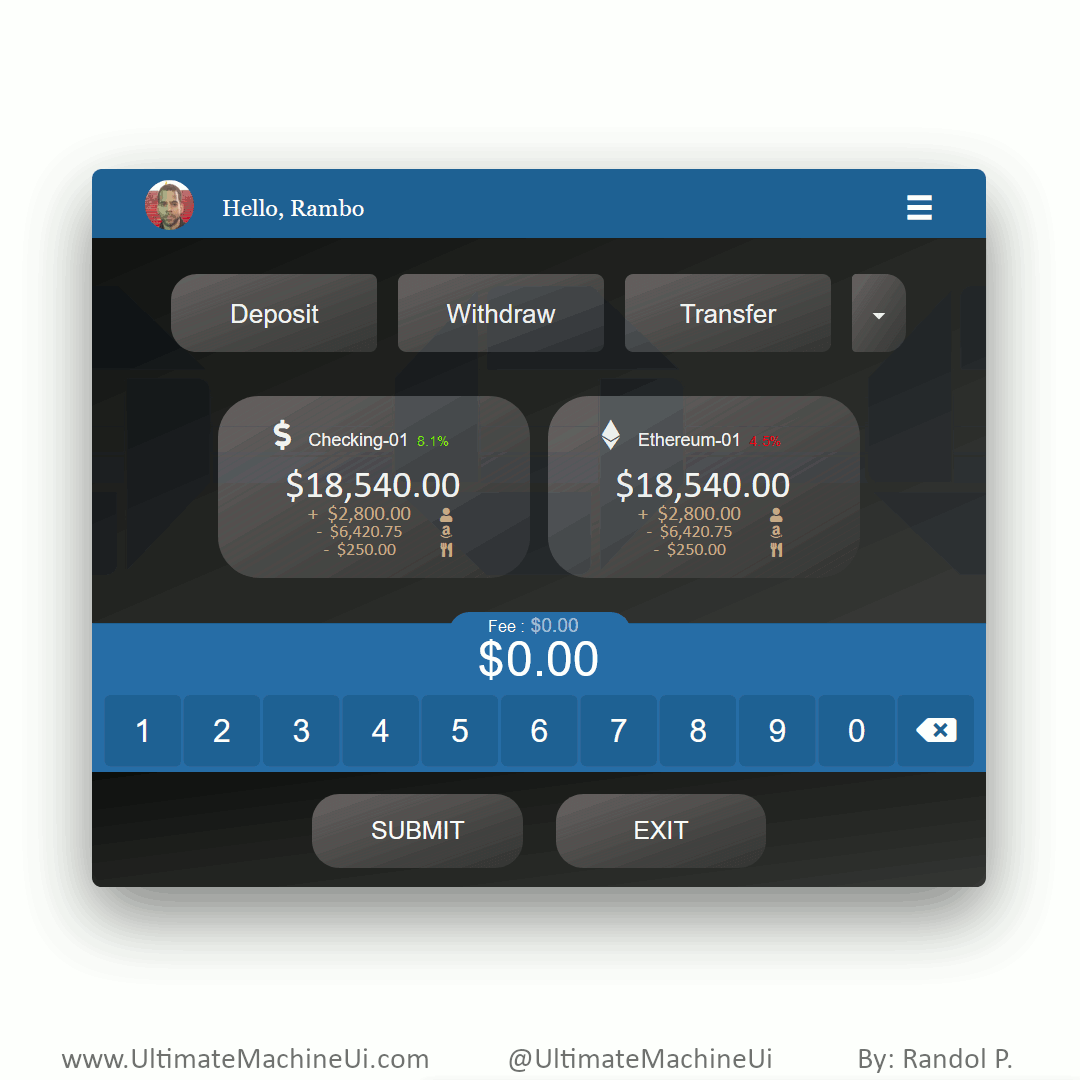
Linear Flow User Experience
This single-faceted user interface consist of Sections organized into Rows, the customer simply needs to select the desired option in each Row. This UI/UX concept marks the beggining of a new era where customers wont ever need to progress through a series of interfaces to submit an order. A Linear flow user experience is universally intuitive and inclusive. Grandma will love it.

Alleviates The Wait Line
At self-services machines such as ATM machines this intuitive UI/UX design will help customers self-assist themselves seamlessly and faster. If the customer is withdrawing cash at the machine via the banking app then it will be even faster because the experience is not only cardless but also touchless.
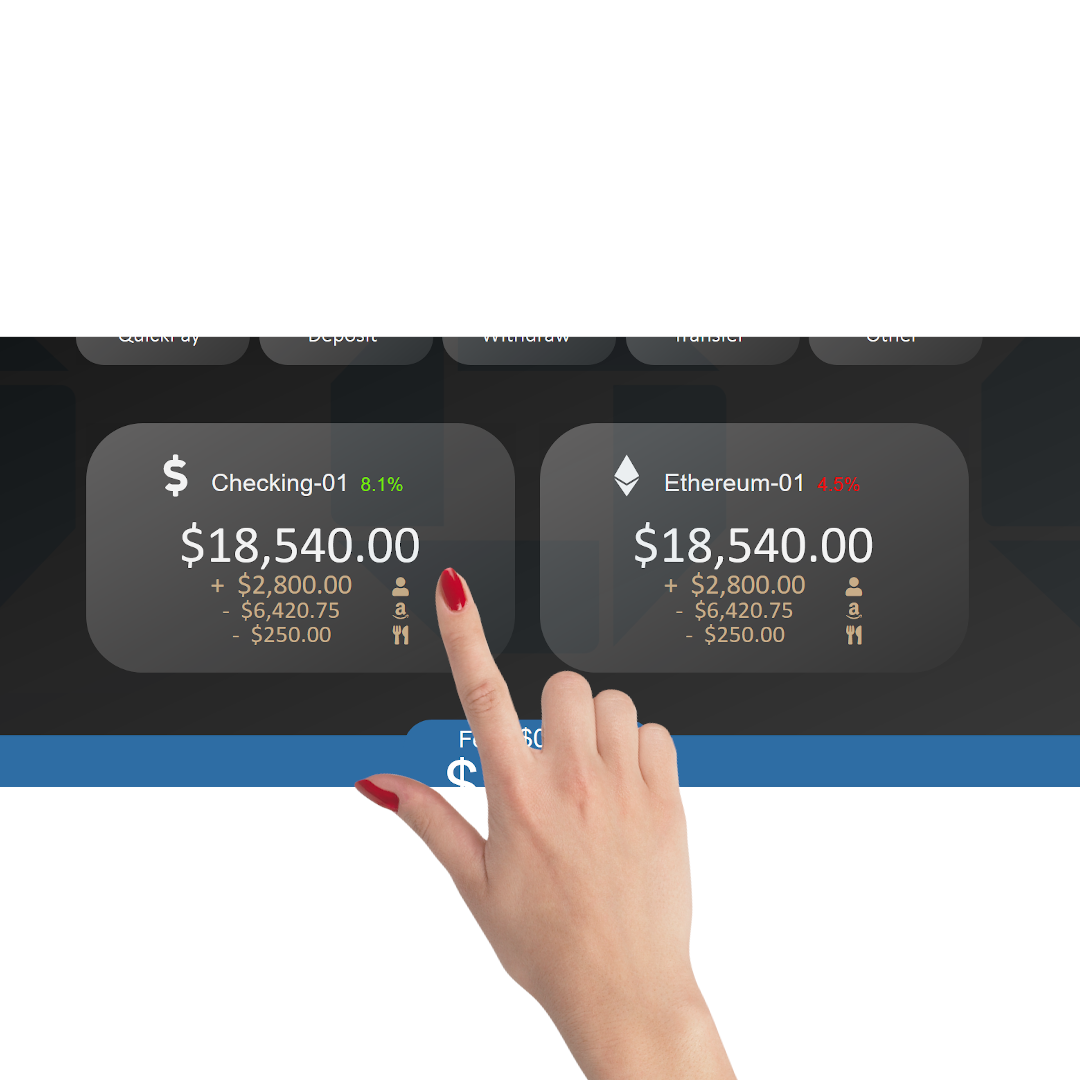
Accounts display their Balances
Account buttons display their current Balance , and optionally the amount of the latest transactions or current value in other currency type so the customer is not required to make an extra step or look somewhere else just to know his accounts balances. This makes for a much simpler and transparent customer experience.
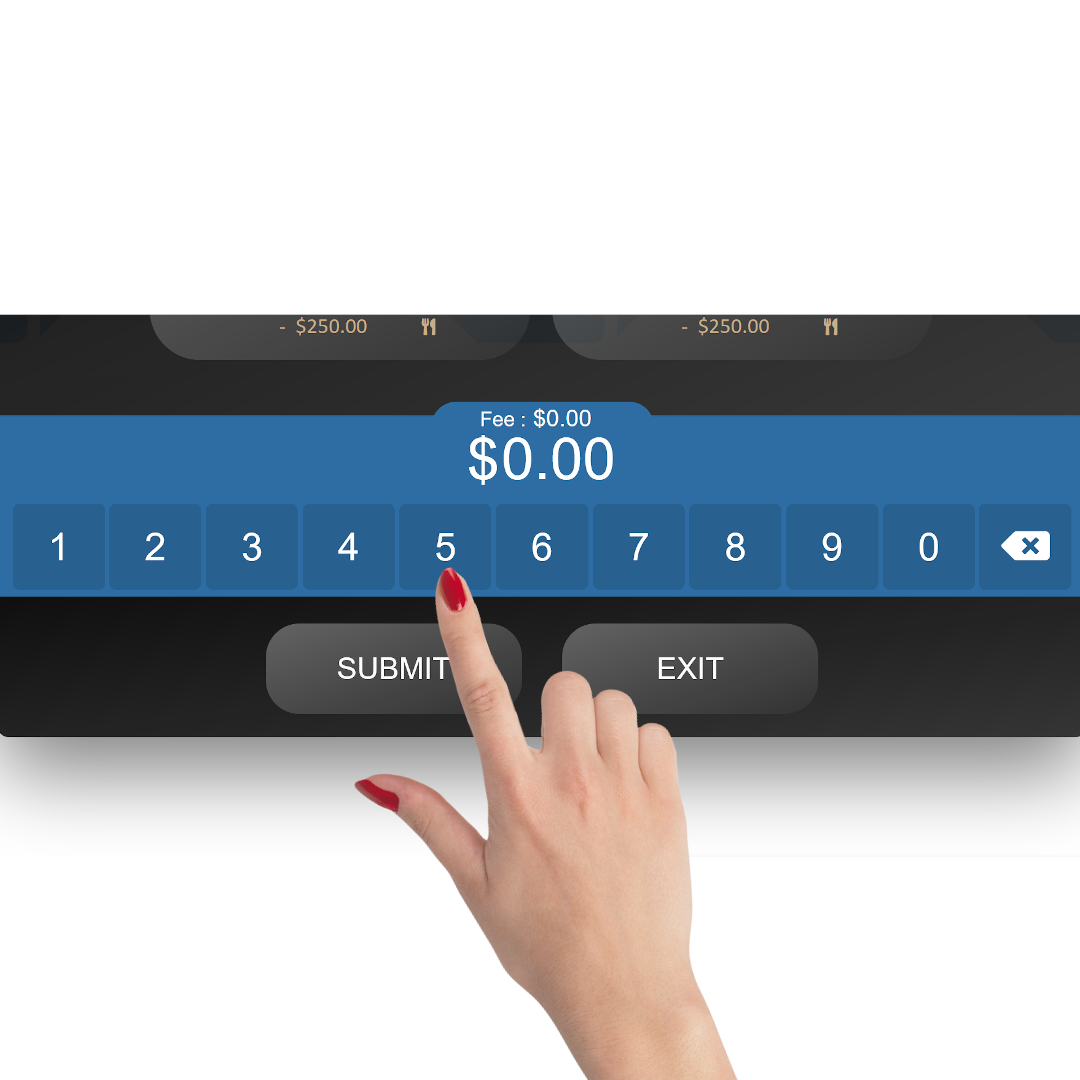
Linear-Number-Keypad
The linear number keypad in this UIUX design does not limits the customer to pre-defined quick cash options such as $20 , $40, $80, $100 etc. It offers a more complete and versatile experience. Customers will use it to seamlessly specify the amount of their Withdraws, Transfers, Payments, Money to Send and more. Its Linear minimalist appearance earned it a fixed spot in the screen and therefore it does not needs to be progressively disclosed to the user. Also having the number pad in the screen saves users from having to take their sight from the screen which would disrupt the flow.
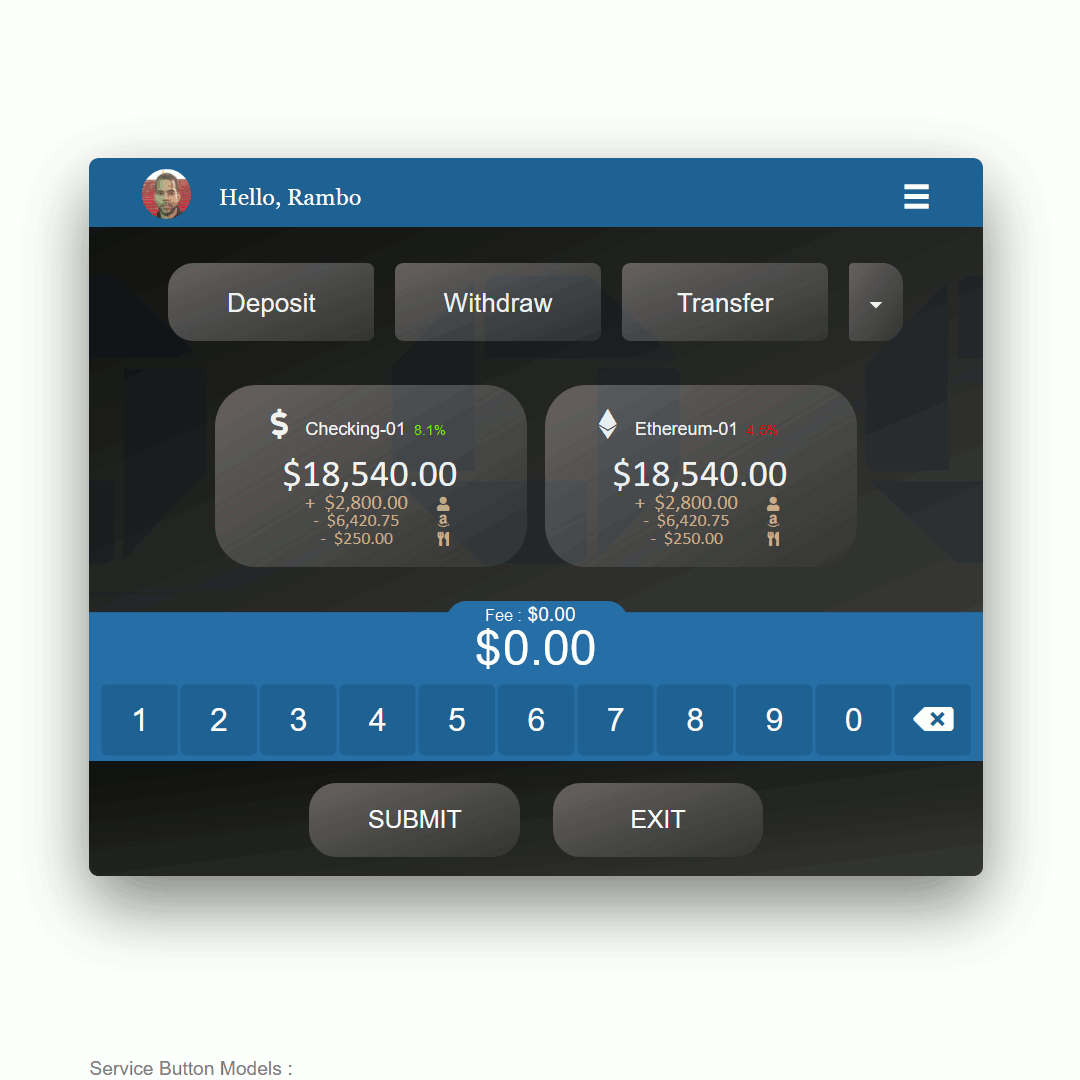
Modular Design
One particular UIUX design won't meet the needs and preferences of all users. A modular design adapts to meet the needs of the customers. The end user can also customize it to meet his needs and preferences. The configuration end users set on the mobile application could be the same configuration they find at the machine so their overall experience is 95-100% consistent.